Lorem Keysum Installation | Activation | Usage | Feedback
A Lorem Ipsum generating keyboard designed to help developers quickly populate
text fields of apps and websites from their iPhones & iPads.
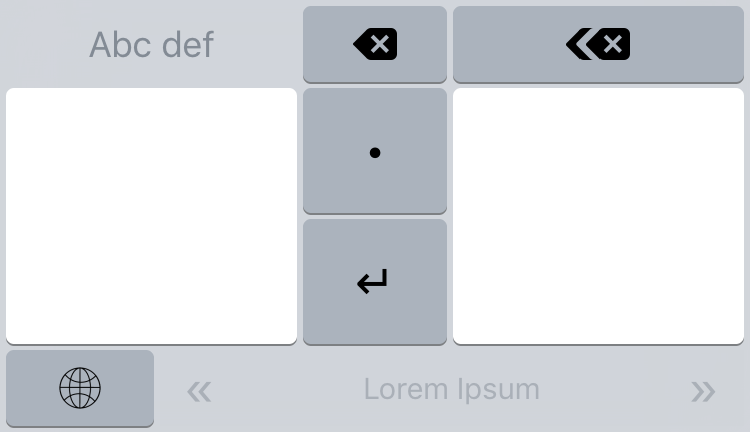
Installation
Lorem Keysum is a third party keyboard so after installing from the App Store, you will need to add Lorem Keysum as a keyboard before you can use it.
To add Lorem Keysum, follow these steps:
- Launch the Settings app
- Tap on General
- Tap on Keyboard
- Tap on Keyboards
- Tap on Add New Keyboard…
- Select Lorem Keysum from the Third-party Keyboards section.
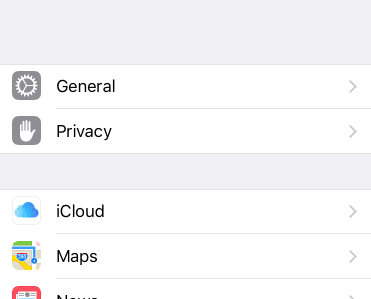
Activation
Tap and hold the globe key to bring up a list of installed keyboards. Tap on Keysum — Lorem Keysum to use Lorem Keysum. Alternatively, you can repeatedly tap the globe button until you get to Lorem Keysum.
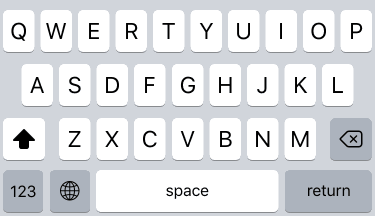
Usage
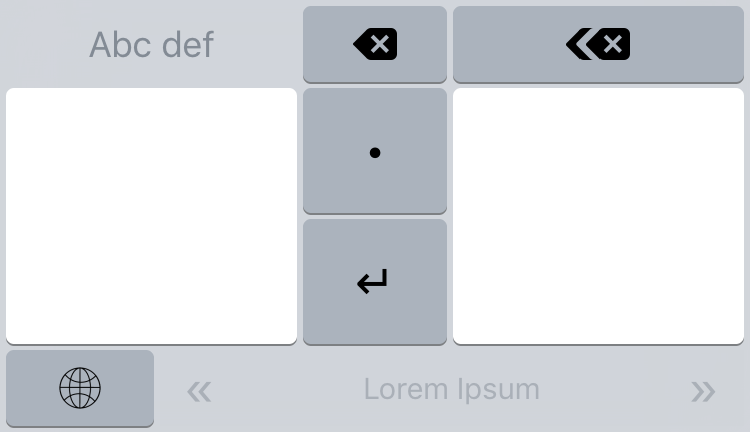
Tap either of the large white pads to generate text.
Case selector
 tap to toggle between Sentence case, Title Case, UPPER CASE, and lower case.
tap to toggle between Sentence case, Title Case, UPPER CASE, and lower case.
Backspace
 tap to delete the last letter
tap to delete the last letter
Backword
 tap to delete the last word
tap to delete the last word
Sentence
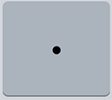 tap to end a sentence (adds a '.' and a space)
tap to end a sentence (adds a '.' and a space)
Paragraph
 tap to end a paragraph (adds a '.' and a newline)
tap to end a paragraph (adds a '.' and a newline)
Keyboard switch
 tap the globe button to switch to the next installed keyboard
tap the globe button to switch to the next installed keyboard
Ipsum selector
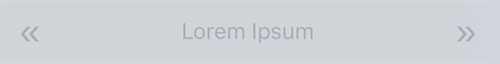 swipe left/right to switch between ipsum generators (or tap one of the arrows)
swipe left/right to switch between ipsum generators (or tap one of the arrows)
Feedback
Do you find Lorem Keysum useful? If so, I'd appreciate it if you could take a minute to leave a review.
If you have any feature requests or run into any issues, please let me know: support@loremkeysum.com